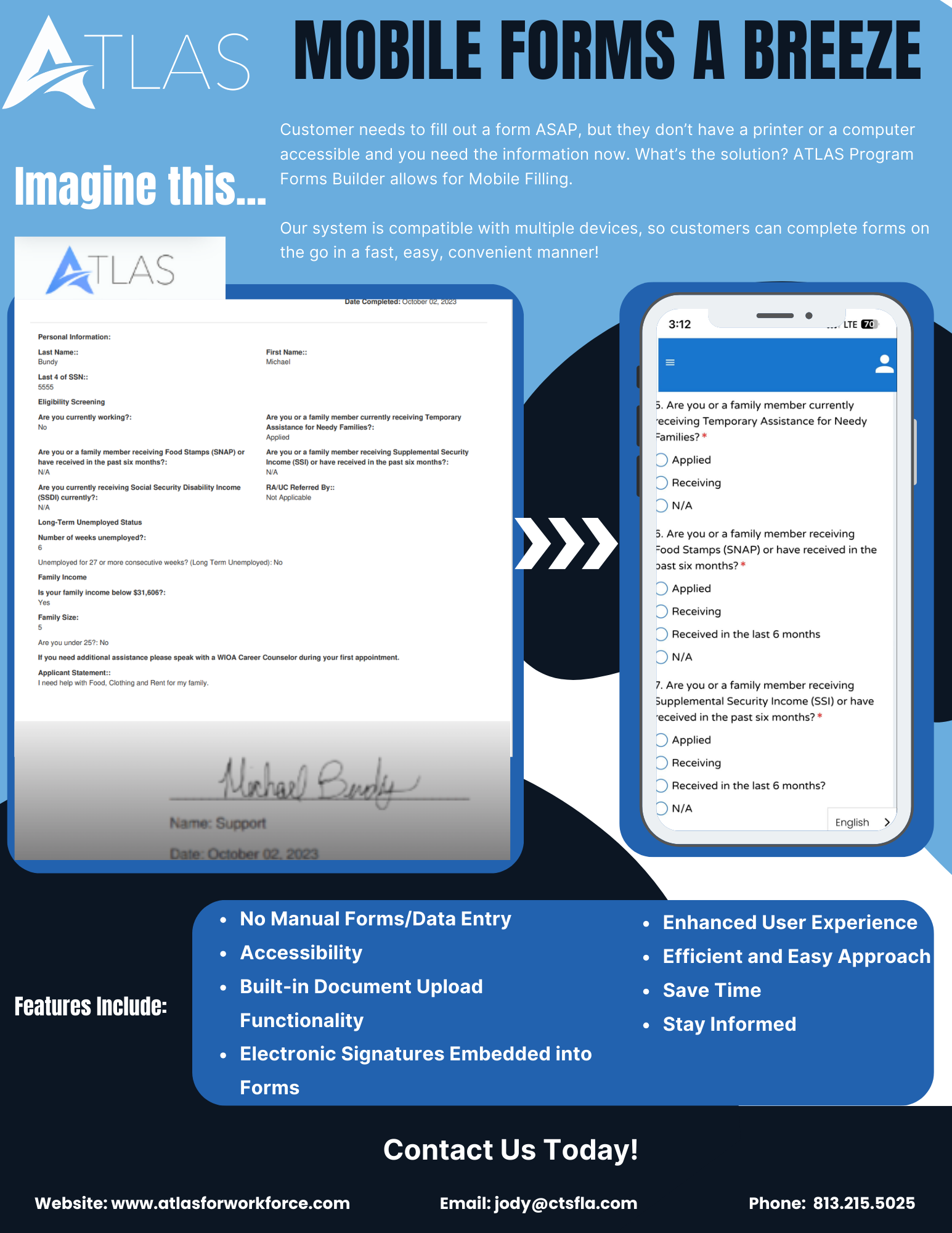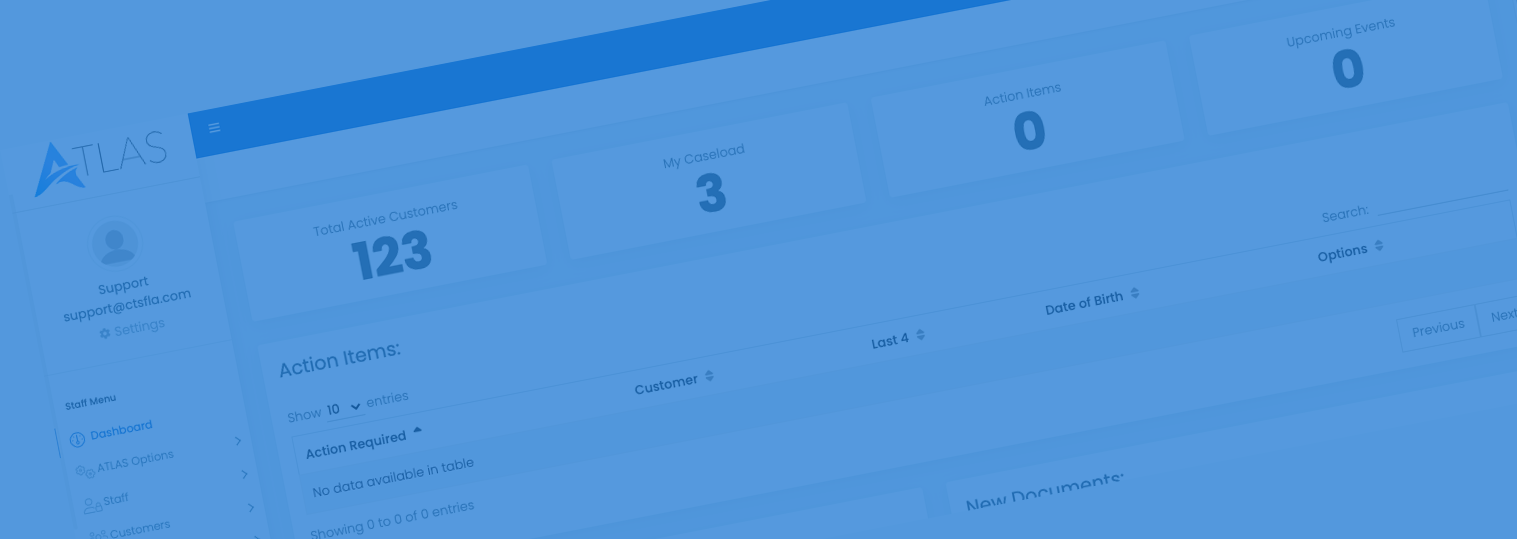ATLAS Core
ATLAS is an Automated Tracking, Linking, and Archiving Solution for Workforce Development. ATLAS is a highly customizable web-based platform designed from the ground up to streamline workflow and service delivery methods for Workforce Development agencies. ATLAS incorporates technology that empowers Workforce Boards to efficiently track customers, archive activity and documents and inclusively link all information utilizing a robust and centralized application.
ATLAS Key Features
Storage (Archiving storage/e-file) – Document storage and management system
- Secure, centralized, SQL powered, web‐based document storage and retrieval system.
- E‐File can accept activity and document data from many ATLAS modules, including: Self- Sign, Staff- Scan, E‐course, Self- Scan, and
- Stores detailed records of customer activity and document data.
- Build customized reports and document packages for customers.
- Integrate ad-hoc databases into
- Record detail gives a snapshot of all customer activity and Storage
- Search for documents and customer activity by social security number, last name and first name.
- Adaptive search fields (populates possible search criteria as you start typing).
- Filter documentation by type of scanned document.
- Activity log and document viewer screen.
- Quick report access; generate pre-defined reports for customer.
- Search Storage by keyword or specific category.
- Detailed document viewer module. Select multiple documents to open and print.
- Update customer detail information.
- “Add to Storage” quick link. Add any type of locally stored or scanned. documents to a storage record. Utilizes “On the Fly” document conversion to convert documents of different formats to PDF.
- Storage can accept activity and document data from all ATLAS modules.
- Archive customer ESI (Electronic Signature Imprint) for future module acknowledgement reference.
- Audit interface functionality for internal QC review, third party vendors or state level Workforce Development program annual reviews.
-
Staff-Scan – Staff scanning system
- Scan documents via shared, high speed multi-function or desktop scanners, including but not limited to Ricoh, Konica Minolta, Canon, KyoceraMita, etc.
- Email to E-File allows documents to be added to E-File queue from email message.
- Add or modify filing categories to meet your RWB needs.
- Real-time view of waiting, in queue documents.
- Scan from location filtering.
- Program assignment filtering (WIOA, Youth, SNAP, WTP, WP, etc.)
- Assign documents by first, last, full social security number or last 4 digits of social security number.
- Utilizes Adobe PDF viewer for all document viewing.
- E-Mail to Storage. E-Mail file – document will be sent to the specified queue.
- Fax to Storage; incoming fax can be routed to specific queue.
- Email to Storage subject line classification; subject line filter assigns email document to correct program queue, such as WIOA, Youth, WTP, SNAP, WP, etc. E-Mail receipt notification is sent to originating E-Mail address.
- Location and program queue count.
- Back-end adjustable filing categories, modify scan categories at any time.
- “View only” queue allowing case managers to view documents waiting to be filed.
- Filter “View only” queue by date range.
- Document fetch system prohibits the same document from being viewed by more than 1 staff member at a time while filing.
- “On The Fly” image conversion, convert 24 types of images to PDF when they are put into the queue.
- “On The Fly” document conversion, convert popular document types automatically to PDF format – doc, docx, xls, xlsx, rtf, txt.
- Staff scan component seamlessly integrates with the Storage system, archiving documentation for the customer in an easy-to-use web-based interface.
- Barcode form recognition allows for commonly used forms to be archived without reviewer intervention.
- System validation module allows for review and resolution of customers that have used the same social security number or other inaccurate filed information.
-
Self-Scan -Customer scanning system
- Enable customers to scan documentation utilizing self-service kiosks.
- State‐of‐the‐art hardware/software solution designed to alleviate customer dependence on staff.
- Customers scan and file pre‐determined documentation to assure compliance policies.
- Self- scan is Barcode and ESI (Electronic Signature Imprint) ready ‐ forms with pre‐defined barcodes are pre‐set to appropriate filing category.
- Scan can be filed automatically or sent to the queue for review.
- Robust hardware eliminates equipment failures and allows for placement in unsupervised areas.
- Enable customer to scan documentation utilizing self-service kiosks.
- Easy to use front end interface allows customers to sign in and scan documentation for a preset list of services – time sheet, receipts, etc.
- Service list is adjustable from the backend; change available scan services for kiosk within minutes.
- Self-Scan kiosk can be used with any twain compliant scanner.
- Acknowledge scanning of the documentation via the ESI module (Electronic Signature Imprint).
Electronic Signatures
Capture customer electronic signature at initial entry, then embed into all digital forms requiring signatures using ATLAS Program/Forms Builder module. System has an on/off feature for regional needs. Fully integrates into ATLAS Programs/Forms Builder. Meets state level programmatic auditing requirement for digital signatures.
Kiosks
Multiple options of kiosks to compliment the work flow of your workforce development organization. Standup, desktop, and even handheld models (perfect for job fairs and hiring events) to quickly and accurately track center traffic. Handheld Kiosk Information Sheet.
Programs Forms Builder
Build customer program forms with decision logic. This portal is user friendly, has branching logic, smart automation, and document upload features. Once a form is completed, it generates a flat PDF then automatically files to the customers ATLAS record. Feature includes a direct communication to customer if there are any edits required on form submissions. Saves staff time on corrections and filing.